You can add data to a reference table manually. It involves adding columns to the reference table and then adding column values. For more information on adding columns to reference tables, refer to the Adding Columns to Reference Tables topic.
To add column values manually, follow these steps:
- In the Workspace pane, click a reference table.
- Click
 .
. - Click
 .
. - Double-click the cells under the columns and type the respective column values.
- Click
 .
.
Columns in the reference table appears.
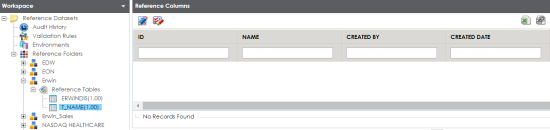
The Add Reference Data page appears.
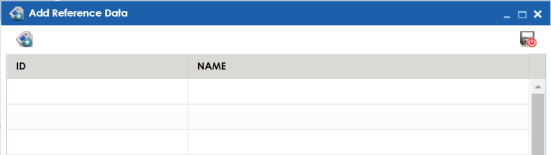
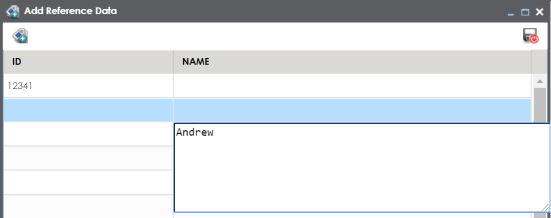
The column values are added to the reference table.
|
Copyright © 2023 Quest Software Inc. |